In order to Connect to O365 (EXO v2) using modern authentication you will need to install and import the EXO v2 module.
***PowerShell needs to have TLS 1.2 enabled in order to run EXO v2***
Run this in PowerShell: [Net.ServicePointManager]::SecurityProtocol = [Net.SecurityProtocolType]::Tls12
Install-Module -Name ExchangeOnlineManagement -Force
If you have this module already installed, then you just need to import it to your current PowerShell session:
Import-Module ExchangeOnlineManagement; Get-Module ExchangeOnlineManagement
To update the module:
Update-Module -Name ExchangeOnlineManagement
===========================================================================
CONNECT TO O365 v2
Accounts without MFA enabled:
$UserCredential = Get-Credential
Connect-ExchangeOnline -Credential $UserCredential -ShowProgress $true
Accounts with MFA enabled:
$UserCredential = Get-Credential
Connect-ExchangeOnline -UserPrincipalName username@cdirad.onmicrosoft.com -ShowProgress $true
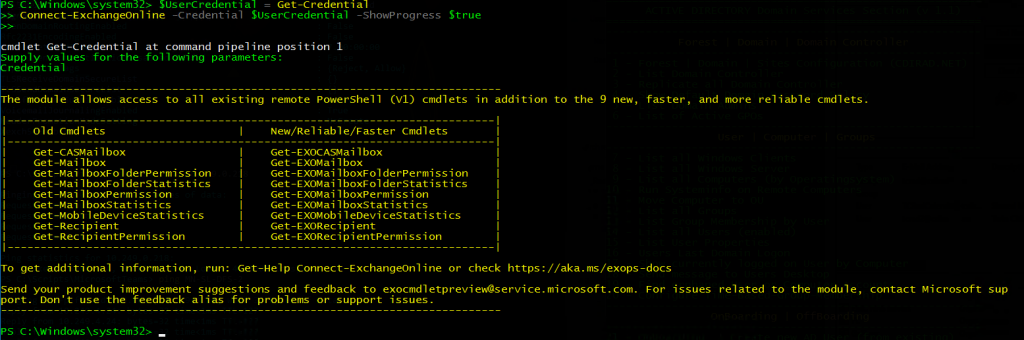
PowerShell Gallery for ExchangeOnlineManagement:
https://www.powershellgallery.com/packages/ExchangeOnlineManagement/2.0.3
