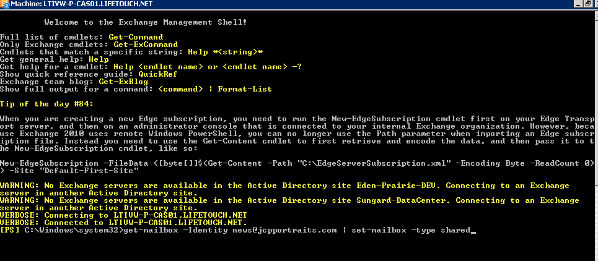- Open Exchange Management Shell
- Enter the following command: get-mailbox -identity <username or display name> | set-mailbox -type shared
- Afer the process completes, the mailbox will show as a share box.
Example:
***To convert shared to a user mailbox enter the following command:
- Enter the following command: get-mailbox -identity <username or display name> | set-mailbox -type regular
Convert mailbox to Room type:
- Enter the following command: get-mailbox -identity <username or display name> | set-mailbox -type room