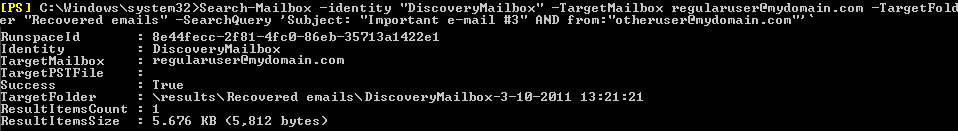*Note* This article applies to Exchange Server 2010 SP1.
Recently I was asked to recover a single e-mail, because he deleted it by accident. In Exchange 2007 I would use the Export-Mailbox cmdlet.
In Exchange 2010 SP1 a new cmdlet has been introduced: Search-Mailbox. For general information regarding this cmdlet, check the following TechNet article.
I went through the following steps to perform the recovery of the single e-mail:
- Assign permissions to perform the search;
- Use the Search-Mailbox cmdlet to export the specific e-mail;
- Use the Search-Mailbox cmdlet to recover the e-mail.
Scenario
regularuser@mydomain.com removes an e-mail by accident and sends the following e-mail to admin@mydomain.com:
| Hi Admin,I deleted an e-mail by accident. This is what I know: Received from: otheruser@mydomain.com Subject: Important e-mail #3 Could you please restore this e-mail to my mailbox? |
Assigning permissions to my “admin account”
By default, no user can use the Search-Mailbox cmdlet in the EMS. To be able to do this, you will need the “Discovery Management” management role group.
If you would try to execute a Search-Mailbox command without the needed permissions, the EMS will not recognize the cmdlet.
To add your account to this group, you can use the following line:
| Add-RoleGroupMember “Discovery Management” –Member myadmin |
Using Search-Mailbox to export the e-mail(s)
Now you are ready to export the e-mails you need to recover. Using the Search-Mailbox cmdlet with a specific Searchquery, you can filter the e-mails for the mailbox you provided.
| Search-Mailbox -identity “regularuser@mydomain.com” -TargetMailbox “DiscoveryMailbox” -TargetFolder “regularuser” -SearchQuery ‘Subject: “Important e-mail #3” AND from:”otheruser@mydomain.com“’ |
This command will export all e-mails with subject: “Important e-mail #3” received from e-mail address: “otheruser@mydomain.com”. Of course, you could refine the search query even more. Check the following Technet article for possible SearchQuery syntax.
Using Search-Mailbox to recover the e-mail
The “DiscoveryMailbox” now contains a folder “regularuser” with all e-mails filtered by the Search-Mailbox command.We are going to perform a similar action for the DiscoveryMailbox to recover the e-mail to the right user.
| Search-Mailbox -identity “DiscoveryMailbox” -TargetMailboxregularuser@mydomain.com -TargetFolder “Recovered emails” -SearchQuery ‘Subject: “Important e-mail #3” AND from:”otheruser@mydomain.com“’ |
When running this command, the e-mails will be sent back toregularuser@mydomain.com. This user can then move the e-mail to the appropriate mail folder.