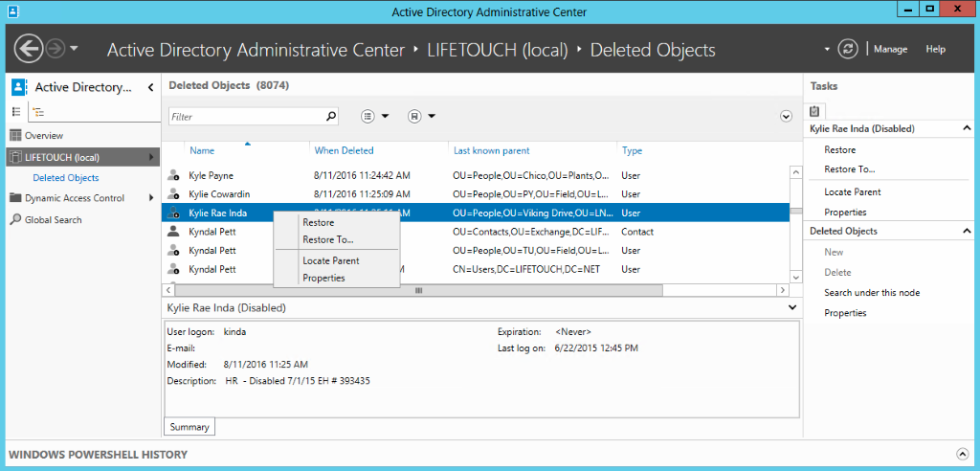If you accidently deleted a user or computer object you can restore it.
- Logon to a Domain Controller
- Open Active Directory Administrative Center
- Click on Domain (local) > Deleted Objects
- Find the object you are looking for through the Search/filter bat at the top
- Right click on Object and Restore