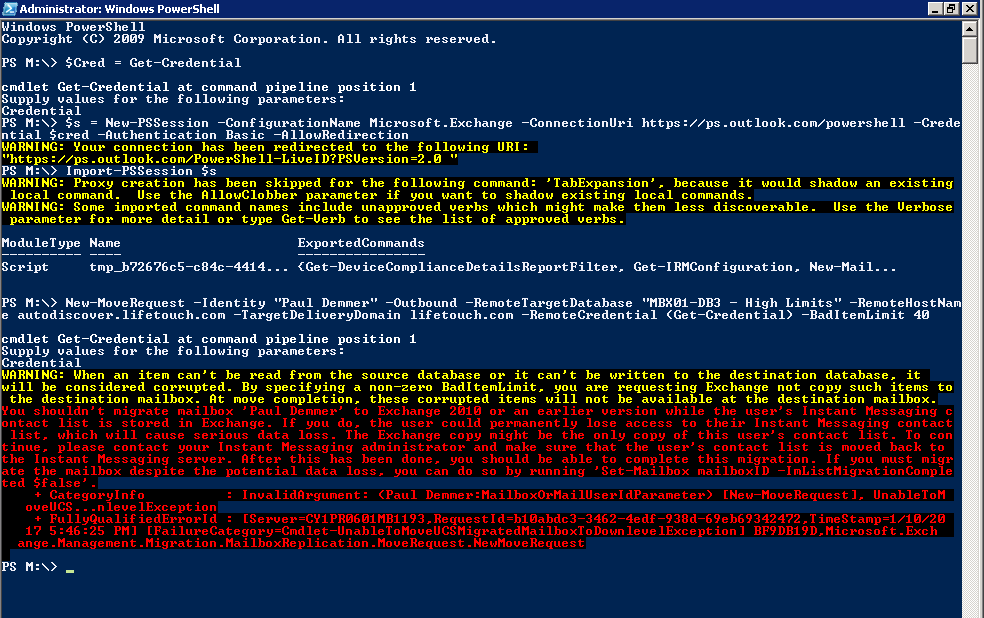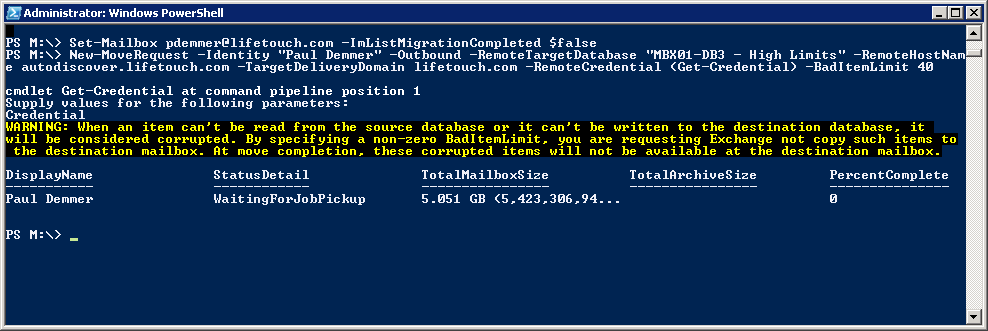O365 to Exchange on-prem migration error
When you attempt to migrate an O365 user back to Exchange 2010 on-prem you may receive this error:
“You shouldn’t migrate mailbox ‘Paul Demmer’ to Exchange 2010 or an earlier version while the user’s Instant Messaging contact list is stored in Exchange. If you do, the user could permanently lose access to their Instant Messaging contact list, which will cause serious data loss. The Exchange copy might be the only copy of this user’s contact list. To continue, please contact your Instant Messaging administrator and make sure that the user’s contact list is moved back to the Instant Messaging server. After this has been done, you should be able to complete this migration. If you must migrate the mailbox despite the potential data loss, you can do so by running ‘Set-Mailbox mailboxID -ImListMigrationCompleted $false. ”
The cause of this is the following:
This occurs if the Lync 2013 contacts of the user who is associated with the mailbox are stored in the unified contact store in Exchange. By default, if the user signed in to Lync 2013, the unified contact store is enabled for that user. Additionally, the user’s Lync contacts are migrated from the Lync server to Exchange.
SOLUTION
In Power Shell run as Administrator:
Use the Set-Mailbox cmdlet together with the ImListMigrationCompleted parameter instead of the Set-UMMailbox cmdlet. For example, run the following command:
Set-Mailbox <username>@contoso.com -ImListMigrationCompleted $false
Example:
Set-Mailbox pdemmer@lifetouch.com -ImListMigrationCompleted $false
***Then attempt to migrate the user back to Exchange on-prem