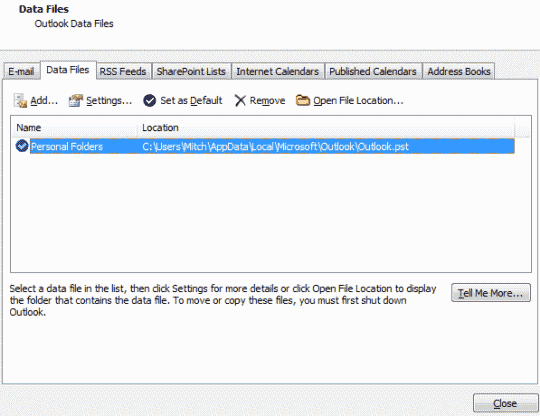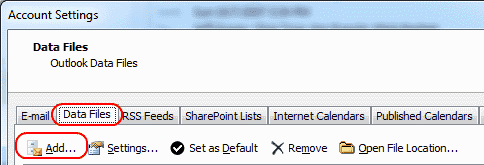Outlook 2010: Add Personal Folder (.PST) File
Add a Personal Folder (otherwise known as a PST file) to Outlook 2010 so you can store your data locally.
1. Select File > Account Settings then Account Settings… again.
2. Click the Data Files tab, then click Add..
3. Browse to an existing PST file that you already have, or provide a file name to create a new Personal Folder. Click OK.
4. Click Close and the personal folder is created.